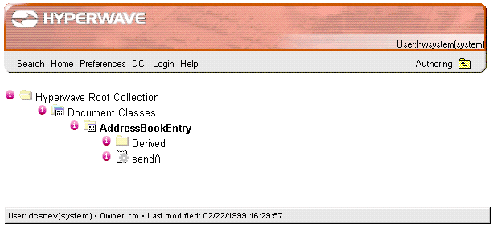2.4.2 Instantiation
OVERVIEW
All the members and methods you have declared for a document class are applied
by the constructor when you instantiate the document class. See the
Hyperwave Programmer's Guide for more information on how constructors
work.
PERSISTENCE
Instances of document classes are persistent. This means that the instances are
created on the server and stored there. When you create a new collection on the
server, you are creating an instance of the type Collection. This collection is
persistent and will stay there until you decide to delete it.
HOW TO INSTANTIATE A DOCUMENT CLASS
Let's take a look at a very simple instance of a document class
being generated on the server.
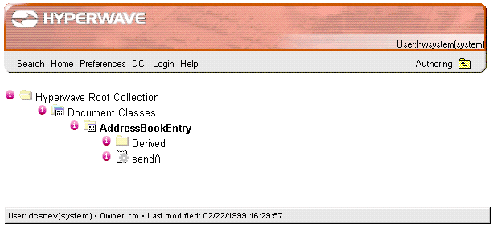 Figure 75: How Document Classes appear on the standard
interface
You will notice that certain dynamically generated items are available on the
Publish menu. In our example the document class AddressBookEntry has
been declared, so this will appear as an item on the Publish menu.
Figure 75: How Document Classes appear on the standard
interface
You will notice that certain dynamically generated items are available on the
Publish menu. In our example the document class AddressBookEntry has
been declared, so this will appear as an item on the Publish menu.
INSERTING A DOCUMENT
To
insert a document onto Hyperwave Information Server using the document class
AddressBookEntry:
- Navigate to the collection where you wish to insert the instance of the
document class.
- Click on Publish in the Hyperwave Information Server menu bar.
- The Publish menu will appear as below in Figure 73
- From the Publish menu, choose AddressBookEntry.
- In the dialog box that appears (Figure 76), enter the appropriate
information. These fields represent attribute members that have been programmed
for the document class. Remember that an asterisk denotes an obligatory field.
- When you have entered all the information, click on the OK
button.
 Figure 76: AddressBookEntry dialog box
Figure 76: AddressBookEntry dialog box
- The instance of AddressBookEntry that you have created will appear in the
collection. The title of the document that appears on the interface will
correspond to the value that you enter for the attribute Title in the
dialog box.






|
|
Benutzer: Gast •
Besitzer: hwsystem • Zuletzt gešndert am:
|
|
|